Menu
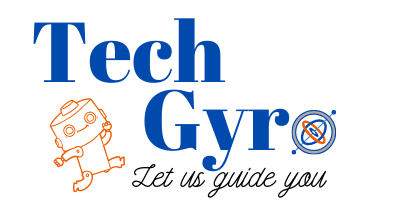
5 Small Business Salesforce CRM Getting Started Resources
Salesforce is a powerful tool, so powerful that it is easy to move on from the basics and skip the fundamentals, a mistake an organization of any size can make, but to a small business it can be devastating.
If you’re DIY, new to Salesforce CRM, or a Salesforce customer who just wants to get back to basics. Referencing these resources for Small businesses and not-so-small businesses can get you kick-started and focused on your business, not your CRM. If you need any help, remember the team at Tech Gyro is here to guide you.
- Resource: Salesforce Essentials Quick Start guide
https://essentials.salesforce.com/quickstartguide
Why we recommend:
Although geared towards customers who have Salesforce Essentials, it covers a breadth of different items from both the Sales Cloud and Service Cloud. It also covers some items that may be new to seasoned Salesforce users who may not even know it was offered by salesforce(possibly for free) . All centered in one place.
- Resource: Salesforce web-to-lead builder
https://essentials.salesforce.com/webtolead/builder/
Why we recommend:
Every small business website should have a call-to-action button that collects leads. Most customers use standard forms that go into a monitored email, get caught up in spam filters, and in some cases get lost, costing you $$$$.
Meet Salesforce web-to-lead, a built-in feature that allows you to connect your webform directly into Salesforce. Most Salesforce CRM customers who DIY login into Salesforce and use the web-to-lead form that is generated inside salesforce.

Big mistake, the default generated code is dated and does not reflect highly on any website. Most customers spend hours, if not days, trying to figure out the combination of CSS styling and HTML code to get a decent-looking form. Short-cut that effort and use this web-based web-to-lead builder provided by Salesforce, or contact-us, we can help you integrate campaigns, and pre-fill fields to better route and track fields, including custom fields.

- If you skimmed over our number resource and missed it, you’re missing out big, don’t overlook Salesforce Einstein Activity Capture.
Why we recommend:
In every business, big or small, one source of the truth is crucial. Data can exist in different systems, but best practice that your CRM be the one source of the truth for all your Sales activities. With Microsoft 0365, Exchange, or the Google Suite, Einstein Activity capture does a great job of doing the heavy lifting for you. It captures emails and events from your Microsoft or Google account and adds them to the activity timeline of related Salesforce records. All that copy-pasting, gone, now you can grab an extra coffee or use that time to contact us so we can let you in a few more optimizations.
- Setup campaigns to track your marketing, lead-generating efforts
Why we recommend:
Having process discipline from the start will enable you to scale. What better way to scale then by having a historical record of what marketing/lead-generating efforts were the most successful? Yep, that is what campaigns when configured correctly can do, that takes us to our last of our top 5.
- As DYI Salesforce Administrator, Trailhead is your best friend.
https://trailhead.salesforce.com/home
Why we recommend:
Check-it out for yourself, you can thank us later 😊